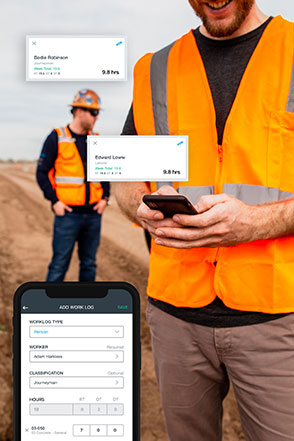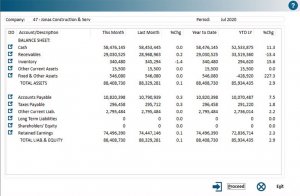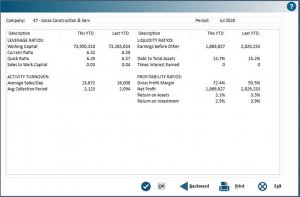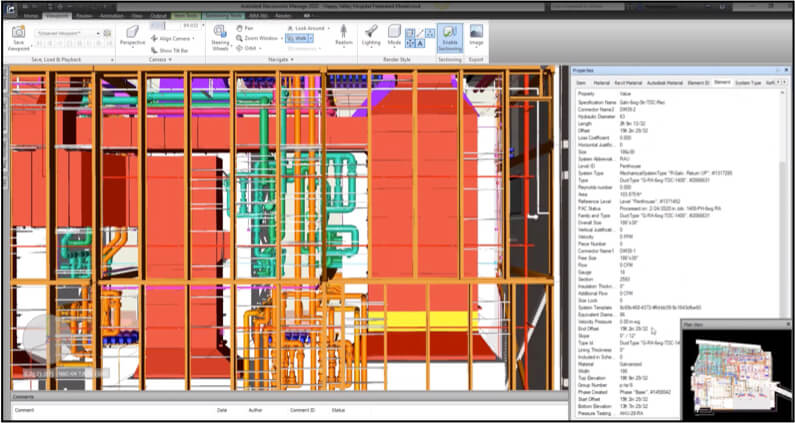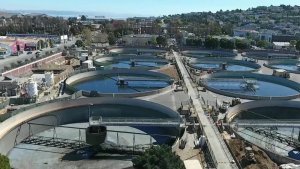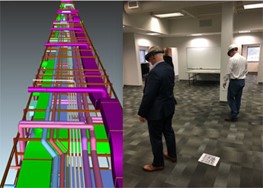Improving Efficiency & Morale with Customized Software with Procore & McKinstry
After multiple failed attempts to implement project management software that worked for everyone, McKinstry finally found success with Procore. The customized product from Procore increased efficiency, cut delays, and improved morale. Procore is a benefactor of MCAA25.
McKinstry is an MEP design-build contractor providing energy savings performance contract services. They specialize in eco-friendly retrofits of public buildings across the United States. Based in Seattle, WA, the company prides itself on solving problems for clients, eliminating the barriers that stand in the way of building smarter, healthier, and more sustainable environments. But they struggled with barriers of their own.
Tailored to Fit
Before they landed on Procore, getting anything done at McKinstry often required checking with multiple team members—who may or may not have the answer. With no project management software in place, the company relied on spreadsheets and emails to keep track of vital data, resulting in a leaky, inefficient system that created siloes, impeded progress, and frustrated team members. For example, safety information was typically kept in a single, overstuffed binder onsite that was not always accurate or up to date. For two years, the company tried at least four other software solutions, but none achieved widespread adoption, partly due to a resistance to technology and a commitment to obsolete processes among some employees.
When Matt Ophardt, senior standardization program manager, was tasked with bridging the gap between IT and the rest of the business, he concluded that Procore was the best fit—but left nothing to chance. Working with Procore Professional Services, Ophardt spent three months planning, preparing, and configuring Procore to McKinstry’s precise needs. “We took the time to think through each tool and customize it to the way we run our projects, then showed our field teams exactly how they were going to use it,” he said. “They could see right away that it wasn’t really going to be that different—it was just going to optimize what they were doing.”
The result was “fairly instantaneous adoption across most of our projects,” said Ophardt. It helped that team members saw immediate payoff. “Procore optimizes the communication with both customers and subcontractors, and that was the most difficult thing we were struggling with,” Ophardt noted. With all information in one central location, individual project managers and engineers were able to run their projects without checking in with other employees, helping them communicate with specialty contractors faster so they could move on to other tasks. “Procore has helped us gain efficiencies in all aspects of project management, which helps us get all our projects to close out faster,” Ophardt shared.
In this short video, Matt Ophardt, senior standardization program manager at McKinstry, describes how they use Procore to increase productivity: https://procore.wistia.com/medias/yp1urjyer1
Procore Professional Services worked closely McKinstry to configure the software to their exact needs and perform on-site walkthroughs in which employees could ask questions and receive training. After so many false starts, Procore proved to be the one platform that achieved universal adoption across the company and helped drive true digital transformation. McKinstry realized numerous benefits:
- Increased efficiency by streamlining interactions with contractors and external partners across project management
- Faster decisions and quicker closeouts with a single source of truth, reducing delays and improving project timelines
- Company-wide adoption with ease of use, lifting morale and minimizing friction across the entire team
Better Communication Benefits Everyone
Communication has improved since McKinstry implemented Procore, and so have the working relationships among McKinstry employees and partners. “Our subcontractors and customers love using Procore with us, because they face the same struggles we do in terms of communication and focusing on the goals of the project,” said Ophardt. “Having that all in one location in Procore helps all of us do better.”
That newfound coordination even helped retain a key McKinstry engineer. As the person responsible for reviewing submittals, this engineer would become upset when the lack of organization prevented him from confirming their status or priority level. “He felt like he was letting too many people down, and almost left McKinstry because of it,” said Ophardt. “Procore helped him organize that and deliver better to his coworkers, and he is still with us today.”
Overall, the improvements brought about by Procore have lifted morale across the company and made McKinstry a more efficient and exciting place to work. “Procore has definitely helped improve the lives of people at McKinstry,” Ophardt observed.
“Procore has helped us gain efficiencies in all aspects of project management, which helps us get all our projects to close out faster.”
– Matt Ophardt, Senior Standardization Program Manager, McKinstry
Tools Built for Purpose
Why did Procore succeed where so many other solutions had failed? Because it was built by people who understand construction, Ophardt stated. “We’ve purchased other software where it became clear that the people selling it had acquired a company or built a tool without quite understanding how it would be used,” he said. “That’s completely the opposite experience we’ve had with Procore. They understand how we use it and what we need it to do.”
Ophardt continued, “It is night and day how we can communicate with our partners and work internally on our projects.” With Procore in place, McKinstry is spending less time searching through emails and spreadsheets and more time focusing on its important work. “It’s made us so much more digital and connected, with a path to being even more so, that we’re excited about the future.”
For more information, visit www.procore.com. MCAA thanks Procore for being a benefactor of MCAA25 and providing souvenir Western hats in celebration of the Austin, TX, location.










 Ensuring quality control (QC):
Ensuring quality control (QC):