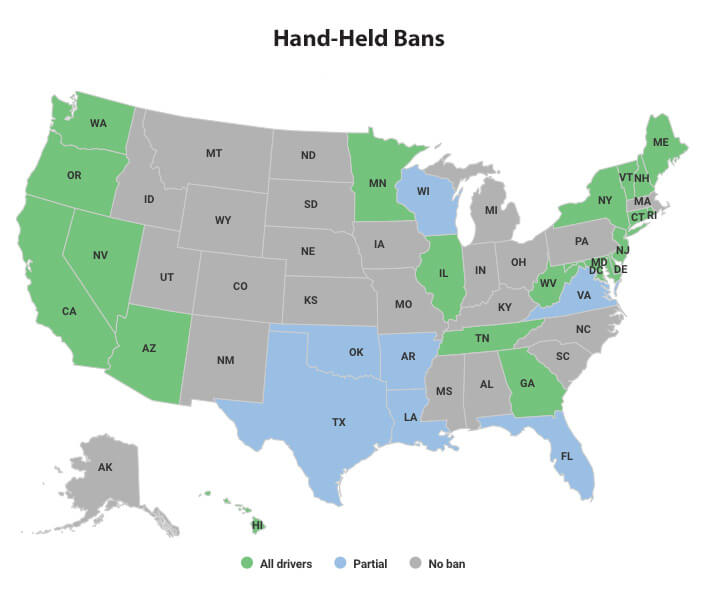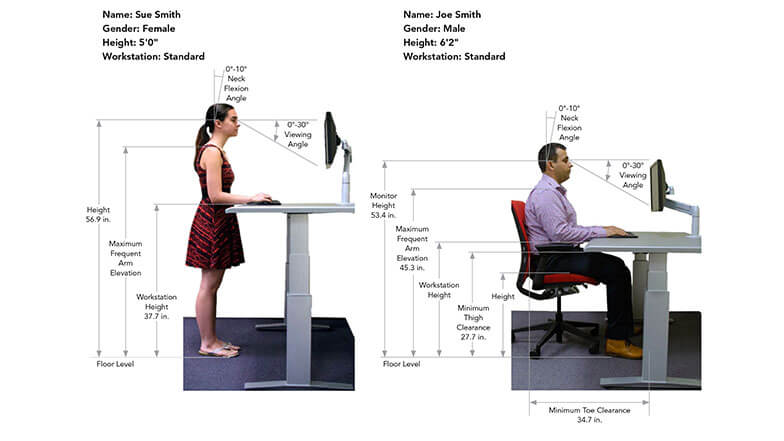Manual material handling is the largest single cause of lost workday injuries in construction. One out of every four work injuries happens because someone lifted, carried, pushed, or pulled something the wrong way or lifted beyond his or her capacity.
Workers should be trained on proper and safe material handling techniques either manually or by using mechanical means. The use of correct handling techniques is one of the ways to help reduce injuries.
Injuries
The most useful part of your body in handling materials safely is not your back or legs, but your head. Untrained workers often do the job the hard way and soon get tired, which leads to possible injury. The following are some key potential injury areas that can occur when material is improperly handled.
Back Pain
Back pain, especially low back pain, is second only to colds and other respiratory problems as the leading cause of lost time on the job. Many workers suffer from low back pain, much of which results from improper handling of materials.
Fatigue is the most common cause of back pain, resulting from doing heavy, repetitive jobs for an extended period of time with the body in an unnatural position. It also can result from light jobs where the body is not in a normal position, such as bending over a low bench or desk. A short warm-up session before beginning a heavy task and occasional stretch breaks can help avoid fatigue.
Sudden, acute pain from a muscular strain may often be easily treated. Don’t ignore any form of back pain. Seek medical advice and treatment as soon as possible.
Hernia
A hernia is caused by a weakness in the abdominal wall which ruptures, pushing a part of the abdominal contents through the wall, causing a bulge or lump. While most common in males, women too may suffer hernias. Hernias do not only affect workers in heavy industry, as most think. Any weakness in the abdominal wall is susceptible to a hernia when unsafe lifting habits cause overstretching of the abdominal muscles.
Strains
Improper material handling techniques can cause strains in other areas than the back. Strains to hands, wrists, arms, neck, shoulders, and legs are also common. They too can be prevented by using proper material handling methods. Continuous straining to any of these areas can lead to more serious problems.
Protecting Yourself
When you must manually lift an object, consider the following general lifting suggestions:
- Size up the load. Seek assistance if you think you need it.
- Get close to the load, with one foot alongside the load, and one foot behind it for balance. Get a firm grip on the object, with your palms, not your fingers.
- If possible, squat to the load, keeping your back straight, not necessarily vertical, just straight.
- Draw the load close to you, with the weight centered over your feet. Test to see that it’s not too heavy.
- Lift by straightening your legs, avoiding quick, jerking motions. Your legs should provide most of the power to lift, not your back.
- Avoid twisting with a load, instead use your feet or shift to change direction with a load.
- When lifting above waist height, set the load down on a table or bench, shift your grip, and then lift again.
- Lifting comfortably is most important. Judge the most comfortable position for yourself.
Preparing for the Lift
- Stand comfortably as close as you can to the load, with feet apart for balance.
- If the load becomes too heavy or clumsy to lift on your first try, don’t attempt the lift again without additional assistance.
- If possible, squat to the load, keeping your back straight. Try to avoid bending.
- Wear gloves that provide a good grip. Grasp the load firmly with your hands, with your fingers beneath the load if possible. Test it first to see that it’s not too heavy.
Carrying the Material
Carrying objects not only exposes you to possible injury but can also pose a risk to other workers on the jobsite. Consider the following:
- Use two people, if needed, and agree in advance how a load will be moved.
- Don’t let the object obstruct your vision; be sure of where you’re going.
- Don’t twist your body to change directions; use your feet instead. Twisting with a load puts enormous stress on the spine.
- Check the corridors, floors, or stairs over your planned route. Check to see the surface is clean and in good condition.
- Carry any pipe, bar stock, or other long objects on your shoulder with the front end high.
- Never change your grip during a lift unless you can support the weight during the grip change.
- If you can’t make it as far as you thought you could, stop, put the load down, and rest.
Carrying Material Up and Down Stairs
Workers carry items up and down stairs many times a day. Some points to consider are as follows:
- Be sure handrails, even temporary ones, are in place.
- Check to see how adequate the lighting is even if the job is still under construction. Take extra time on stairways. Make sure there are no loose nails, cans of paint, misplaced claw hammers, or similar objects on the stairs to trip over.
- Walk with your knees and feet pointing outward at an angle while descending stairs, instead of walking with feet and knees pointing straight ahead. Going straight ahead with feet and legs puts unnecessary strain on the knees.
Placing the Material
Placing and storing the material properly is important. Consider these points:
- When possible place the material on tables, sawhorses, or pipe racks that are approximately waist height, thus not having to lower the material to the ground.
- Face the final resting spot for the load you’re carrying with your whole body. Do not twist the load into its final place.
- Don’t forget where your fingers and toes are. Allow enough room to place the load so you can move all of you out of the way. Put one corner of a box or similar item down first, so your fingers can be removed from beneath the load.
- Reverse the lifting motion by bending your knees and squatting down with the load, keeping it close to your body, again, without bending your back.
- Before leaving the item(s), test the item(s) for stability where placed.
Pushing and Pulling
While pushing and pulling objects is preferable to lifting and carrying, there is still potential for an injury. Consider the following:
- Push whenever possible instead of pulling.
- Push or pull at waist height and try to avoid bending.
- Be sure you can see over and around the material being moved.
- Avoid steep ramps whenever possible. On all ramps, back down.
Other Lifting Situations
Don’t stretch from the ground.
- When lowering an item from shoulder height, push against it first to test its weight and stability. Slide it as close to your body as you can, and hold the item close while lowering it.
- When lifting items from or to high places, use a safe ladder. Do not stand on boxes or other stacked material.
- Rounded objects, such as gas cylinders, drums, and small tanks, can shift suddenly, as their contents may slosh back and forth or the rounded surfaces may begin to roll. Be extra careful.
- Partner lifts can best be accomplished when two individuals who are about the same size pair up. Have lifting signals so you can both move in unison. Good communications is extremely important.
Storing Materials
Where and how material is stored affects both safety and the efficiency on a jobsite. Size things up first and plan ahead when finally storing the material. Instead of just putting material “here and there” on the jobsite, try to use logic as to where materials, tools, equipment, and other items should be unloaded and stored for safety and convenience.
Especially watch the storage of materials in tiers; secure various layers to prevent falling. That includes wood and bricks and skid loads of materials such as tiles, shingles, and plumbing supplies.
The unloading of building supplies can be one of the most dangerous tasks at the work site. Never allow new workers to do the unloading alone. Instead, someone with rigging and mobile equipment experience should supervise unloading and loading activities to assure materials are stored properly. Key suggestions are as follows:
- Store materials, equipment, and tools out of the way, in the most convenient location possible.
- Keep aisles and passageways—outside and inside—from being blocked by supplies. Stored materials must not block exits and emergency equipment.
- Used lumber, when stacked, should have nails removed first.
- Combustible/flammable materials should be stored in a manner that will minimize any fire potential. They shouldn’t be in the way of mobile equipment or in a place where workers might perform any hot work. All smoking should be prohibited. These materials should not be stored where they could possibly impede the exit of any workers in the event of fire. A fire extinguisher must be readily available.
- Scaffolds and work platforms must not be used to store or accumulate piles of material or debris. There should only be as much material stored as can be used by the immediate operations.
- Plan difficult storage moves well in advance. Always arrange stored material in a secure manner.
For more information, visit www.cna.com. MCAA thanks CNA for being a benefactor of MCAA 2017, providing the Final Program and cosponsoring the Dessert Party.
This article was adapted from CNA’s Risk Control Bulletin, “Material Handling on Construction Sites.” The information, examples, and suggestions presented in this material have been developed from sources believed to be reliable, but they should not be construed as legal or other professional advice. CNA accepts no responsibility for the accuracy or completeness of this material and recommends the consultation with competent legal counsel and/or other professional advisors before applying this material in any particular factual situations. CNA is a registered trademark of CNA Financial Corporation. Copyright © 2010 CNA. All rights reserved.